Shortcuts.design
Linear Shortcuts
The issue tracking tool you'll enjoy using. Linear helps streamline software projects, sprints, tasks, and bug tracking. It’s built for high-performance teams. Linear.app.
| General | |
|---|---|
| Open command menu | ⌘ K |
| Save or submit | ⌘ Enter |
| Back | Esc |
| Peek into issue | Space |
| Open focused item | Enter or O |
| Select in a list | X |
| Clear a list selection | Esc |
| Move up | ↑ or K |
| Move down | ↓ or J |
| Move right | → |
| Move left | ← |
| Select multiple items in a list | ⇧ click |
| Log out | ⌥ ⇧ Q |
| Navigation | |
| Open issue | O then I |
| Open parent issue | ⌘ ⇧ ↑ |
| Open sub issue | ⌘ ⇧ ↓ |
| Open search | / |
| Open this view | ? |
| Open details sidebar | ⌘ I |
| Toggle list / board view | ⌘ B |
| Go to team | ⌃ ⇧ 1-9 |
| Go to inbox | G then I |
| Go to my issues | G then A |
| Go to backlog | G then B |
| Go to archived issues | G then X |
| Go to all issues | G then E |
| Go to board | G then D |
| Go to cycles | G then C |
| Go to active cycle | G then V |
| Go to upcoming cycle | G then W |
| Go to projects | G then P |
| Go to settings | G then S |
| Open a favorite | O then F |
| Open a project | O then P |
| Open a cycle | O then C |
| Open a user | O then U |
| Open my profile | O then M |
| Open a team | O then T |
| Issue actions | |
| Set issue status | ⌘ ⌥ 1-9 |
| New issue | C |
| New issue from template | ⌥ C |
| New issue in full screen view | V |
| Edit issue | E |
| Assign to user | A |
| Assign to me | I |
| Change labels | L |
| Remove label | ⇧ L |
| Change status | S |
| Change priority | P |
| Change estimate | ⇧ E |
| Set due date | ⇧ D |
| Remove due date | ⌘ ⇧ D |
| Rename | R |
| Move to another team | ⌘ ⇧ M |
| Delete issue | ⌘ Delete |
| Restore issue | # |
| Subscribe to issue | ⇧ S |
| Manage issue subscribers | ⌘ ⇧ S |
| Mark as blocked | M then B |
| Mark as blocking | M then X |
| Reference related issue | M then R |
| Merge into another issue | M then M |
| Link any URL to issue… | ⌃ L |
| Filter issues | F |
| Clear last issue filter | ⇧ F |
| Clear all issue filters | ⌥ ⇧ F |
| Copy issue ID | ⌘ . |
| Copy git branch name | ⌘ ⇧ . |
| Copy issue URL | ⌘ ⇧ , |
| Create sub-issue | ⌘ ⇧ O |
| Add to cycle | ⇧ C |
| Add to project | ⇧ P |
| Comment on issue | ⌃ M |
| Add to active cycle | ⌘ ⇧ C |
| Editor | |
| Bold | ⌘ B |
| Italic | ⌘ I |
| Underline | ⌘ U |
| Strikethrough | ⌘ D |
| Blockquote | ⌘ > |
| Large header | ⌃ ⇧ 1 |
| Medium header | ⌃ ⇧ 2 |
| Small header | ⌃ ⇧ 3 |
| Todo list | ⌘ ⇧ 7 |
| Bulleted list | ⌘ ⇧ 8 |
| Numbered list | ⌘ ⇧ 9 |
| Attach image / file | ⌘ ⇧ A |
| Code block | ⌘ ⇧ \ |
| Inline code | ⌘ ⇧ C |
| Turn text into link | ⌘ K |
| Undo | ⌘ Z |
| Redo | ⌘ ⇧ Z |
| Markdown | |
| Large header | # |
| Medium header | ## |
| Small header | ### |
| Bulleted list | - |
| Numbered list | 1. |
| Blockquote | > |
| Code block | ``` |
| Italic | _text_ |
| Bold | **text** |
| Strikethrough | ~~text~~ |
| Inline code | `code` |
| Horizontal divider | *** |
| General | |
|---|---|
| Open command menu | ⌘ K |
| Save or submit | ⌘ Enter |
| Back | Esc |
| Peek into issue | Space |
| Open focused item | Enter or O |
| Select in a list | X |
| Clear a list selection | Esc |
| Move up | ↑ or K |
| Move down | ↓ or J |
| Move right | → |
| Move left | ← |
| Select multiple items in a list | ⇧ click |
| Log out | ⌥ ⇧ Q |
| Navigation | |
| Open issue | O then I |
| Open parent issue | ⌘ ⇧ ↑ |
| Open sub issue | ⌘ ⇧ ↓ |
| Open search | / |
| Open this view | ? |
| Open details sidebar | ⌘ I |
| Toggle list / board view | ⌘ B |
| Go to team | ⌃ ⇧ 1-9 |
| Go to inbox | G then I |
| Go to my issues | G then A |
| Go to backlog | G then B |
| Go to archived issues | G then X |
| Go to all issues | G then E |
| Go to board | G then D |
| Go to cycles | G then C |
| Go to active cycle | G then V |
| Go to upcoming cycle | G then W |
| Go to projects | G then P |
| Go to settings | G then S |
| Open a favorite | O then F |
| Open a project | O then P |
| Open a cycle | O then C |
| Open a user | O then U |
| Open my profile | O then M |
| Open a team | O then T |
| Issue actions | |
| Set issue status | ⌘ ⌥ 1-9 |
| New issue | C |
| New issue from template | ⌥ C |
| New issue in full screen view | V |
| Edit issue | E |
| Assign to user | A |
| Assign to me | I |
| Change labels | L |
| Remove label | ⇧ L |
| Change status | S |
| Change priority | P |
| Change estimate | ⇧ E |
| Set due date | ⇧ D |
| Remove due date | ⌘ ⇧ D |
| Rename | R |
| Move to another team | ⌘ ⇧ M |
| Delete issue | ⌘ Delete |
| Restore issue | # |
| Subscribe to issue | ⇧ S |
| Manage issue subscribers | ⌘ ⇧ S |
| Mark as blocked | M then B |
| Mark as blocking | M then X |
| Reference related issue | M then R |
| Merge into another issue | M then M |
| Link any URL to issue… | ⌃ L |
| Filter issues | F |
| Clear last issue filter | ⇧ F |
| Clear all issue filters | ⌥ ⇧ F |
| Copy issue ID | ⌘ . |
| Copy git branch name | ⌘ ⇧ . |
| Copy issue URL | ⌘ ⇧ , |
| Create sub-issue | ⌘ ⇧ O |
| Add to cycle | ⇧ C |
| Add to project | ⇧ P |
| Comment on issue | ⌃ M |
| Add to active cycle | ⌘ ⇧ C |
| Editor | |
| Bold | ⌘ B |
| Italic | ⌘ I |
| Underline | ⌘ U |
| Strikethrough | ⌘ D |
| Blockquote | ⌘ > |
| Large header | ⌃ ⇧ 1 |
| Medium header | ⌃ ⇧ 2 |
| Small header | ⌃ ⇧ 3 |
| Todo list | ⌘ ⇧ 7 |
| Bulleted list | ⌘ ⇧ 8 |
| Numbered list | ⌘ ⇧ 9 |
| Attach image / file | ⌘ ⇧ A |
| Code block | ⌘ ⇧ \ |
| Inline code | ⌘ ⇧ C |
| Turn text into link | ⌘ K |
| Undo | ⌘ Z |
| Redo | ⌘ ⇧ Z |
| Markdown | |
| Large header | # |
| Medium header | ## |
| Small header | ### |
| Bulleted list | - |
| Numbered list | 1. |
| Blockquote | > |
| Code block | ``` |
| Italic | _text_ |
| Bold | **text** |
| Strikethrough | ~~text~~ |
| Inline code | `code` |
| Horizontal divider | *** |

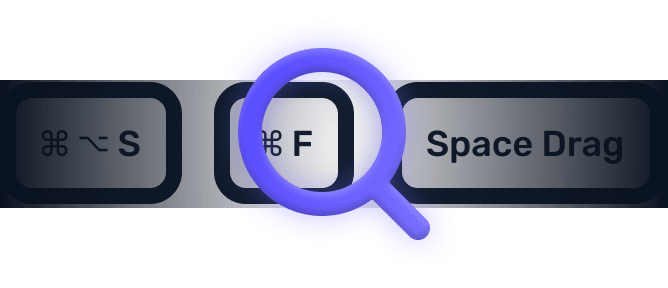
We searched everywhere, but we couldn’t fine a shortcut matching your search-query.
Try searching for something else. Think we’re missing something? Send us an issue or add it yourself.
Add a missing shortcut 💪️Sponsored by Convert_
Create on brand powerful calculators, quote forms, lead funnels, and more without code!
Use calculations, charts, datepickers, eSignatures, payments, Google Places API, file uploads — Then embed it in your Framer website or other site builder.
Start building for freeHelping out
Missing something?
Feel free to request missing tools or give some feedback using Twitter, E-mail or GitHub! If you can, please help out by adding the data yourself and be the hero of the ±12k people per month using this resource.
Add a tool 💪Created by
Michel van Heest
Designing products that enable others to to create or become more effective · Currently Product Designer @ConvertCalculator · Prev @WeTransfer, @Awkward & @YipYip.
Buy me a coffee ☕ Twitter 🐦