Shortcuts.design changelog
New improvements and updates to Shortcuts.design
Version 2.1.2
Sun Apr 03 2022
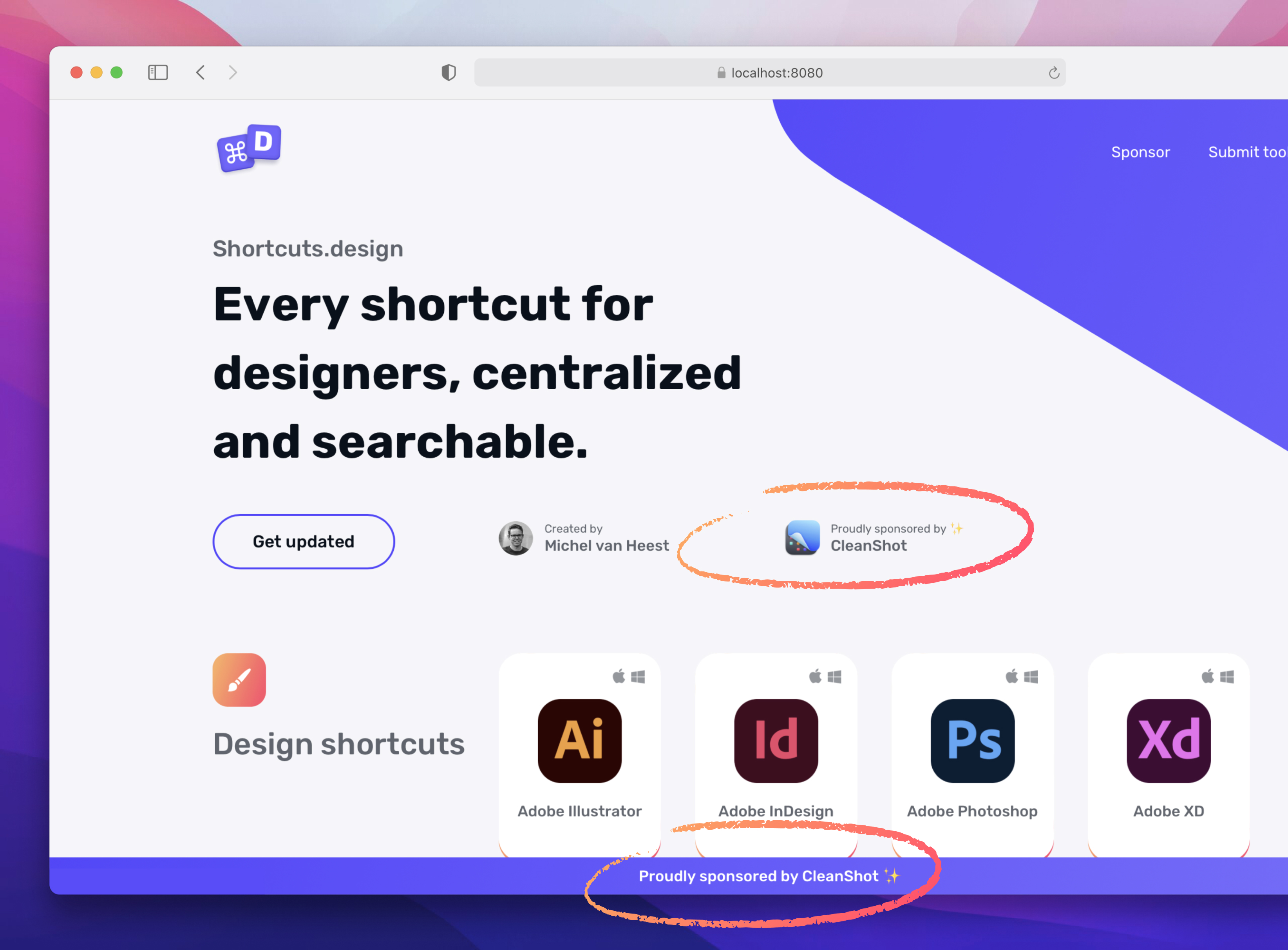
Added 🚀
- Shortcuts for Around
- Shortcuts for Framer Sites
Improved / updated 🛠
- Improved the way advertisement are shown and highlighted on Shortcuts.design. All future sponsors will have a better visibility for more brand awareness.
Removed 🗑
- Shortcuts for Framer Classic, and Framer X 🪦
Version 2.1.1
Fri Nov 26 2021
Fixed 🐞
- Small bugfixes on the data-tables and table of contents, now works better on Windows.
Version 2.1.0
Sun Nov 21 2021
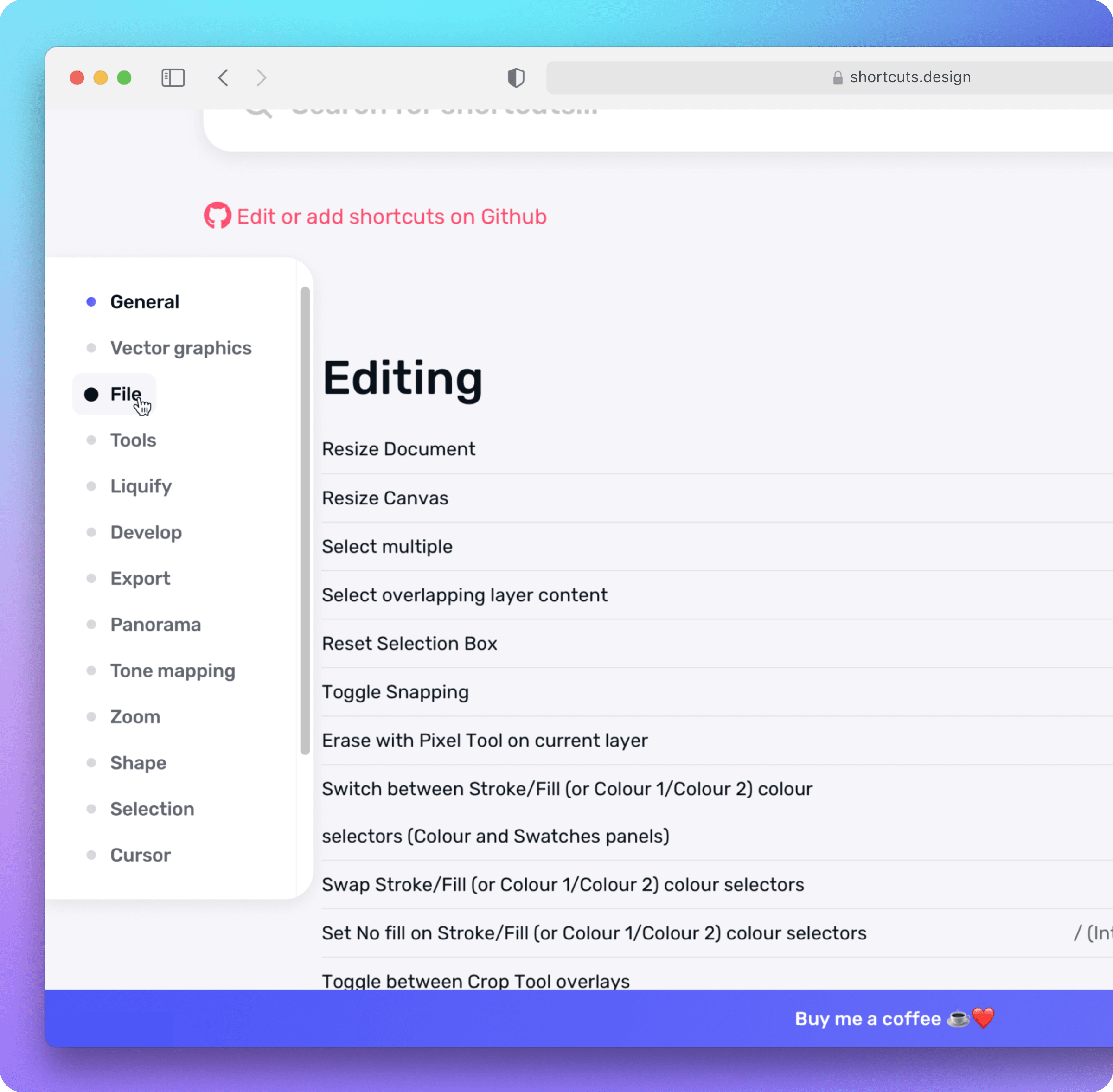
Added 🚀
- Added a dynamically generated 'table of contents' to all toolspages. From this version on, it's even easier to search and find the shortcut you're looking for with the ToC that makes it possible to easily jump between and scroll through the table headers of the complete table.
- Shortcuts for Apple Calendar
- Shortcuts for Gmail
- Shortcuts for Google Calendar
- Shortcuts for Google Meet
- Shortcuts for Linear
- Shortcuts for Mindnode
- Shortcuts for Safari
- Shortcuts for Sip
- Shortcuts for Spark
- Shortcuts for ToDoist
- Shortcuts for Zoom
Improved / updated 🛠
- Improved visual design of all headers, banners and other style-elements on the website to give more focus on the actual content
- Improved visual design of the updates page
- Updated Instructions for contributing on GitHub, contribute here
- Updated shortcuts for Figma
Version 2.0.3
Sat Jun 19 2021
Added 🚀
- Shortcuts for Tempo
- Shortcuts for Microsoft Teams
- Shortcuts for Handoff
Improved 🛠
- When you’re a Windows user, the site automatically shows shortcuts for Windows on page-load, instead of you having to switch manually from Mac to Windows
- Advertisement workflow ('cause those bills need to be paid)
- Error handling
- Instructions for contributing on GitHub
Fixed 🐞
- Some Windows shortcuts for Figma
Version 2.0.2
Sun Jun 06 2021
Version 2.0.1
Sat May 22 2021
Improved 🛠
- Improved color contrasts, labels, and other improvements for better accessibility
- Loading speed of the complete website
Version 2
Thu May 13 2021
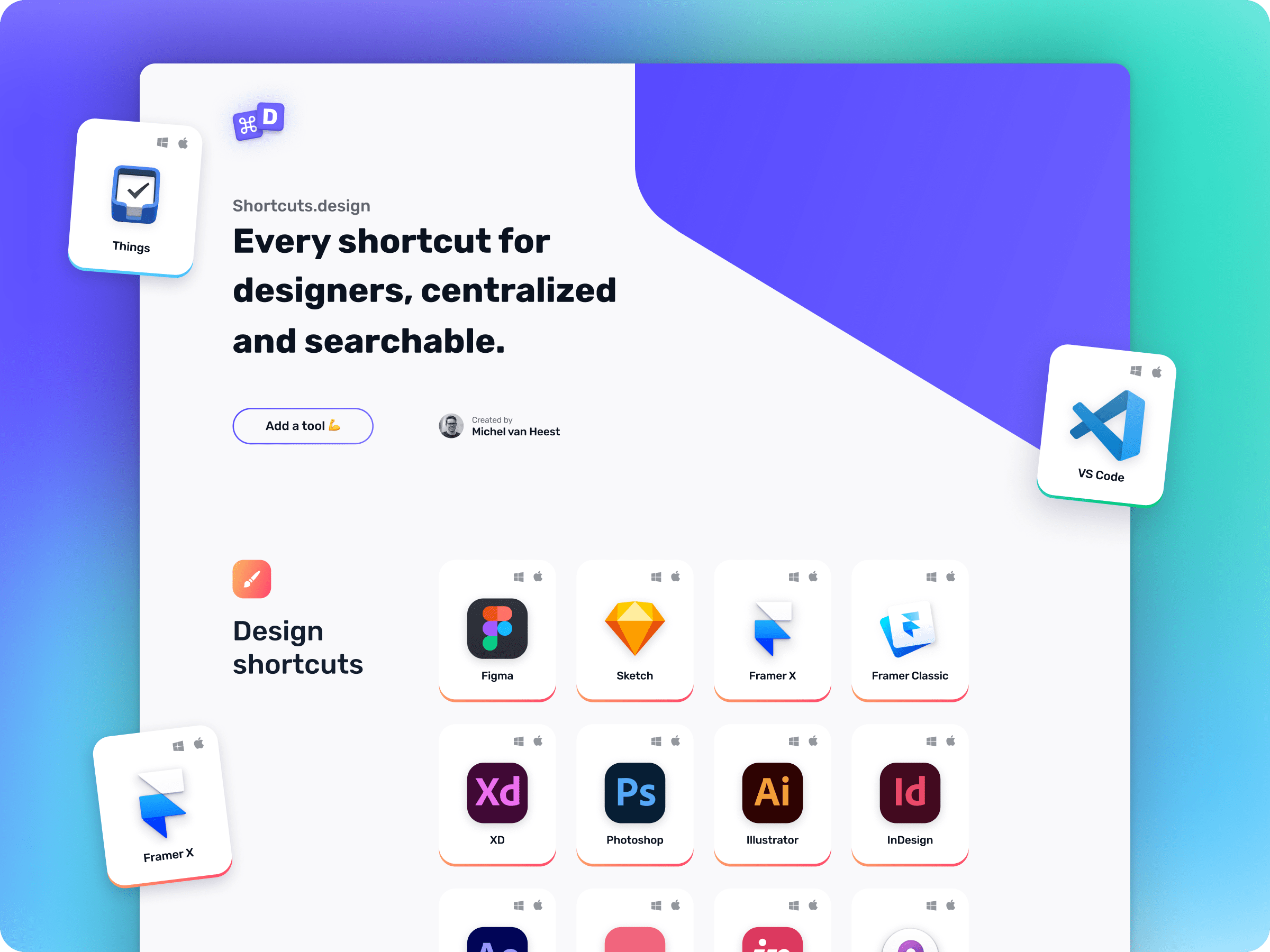
What’s new ✨
- Complete visual redesign of the Shortcuts.design website
- Complete front-end refactor, now running on 11ty and hosted on Netlify
- Anonymous Hotjar-tracking for optimizing certain parts of the website.
Added 🚀
- Added Windows shortcuts for Figma.
- Added Mac & Windows shortcuts for FigJam.
- Added Mac shortcuts for Framer X.
- Added Mac & Windows shortcuts for Miro.
- Added Mac & Windows shortcuts for GitHub Desktop.
- Added Mac shortcuts for Xcode.
- Added Mac & Windows shortcuts for Notion.
- Added Mac shortcuts for Things.
Improved 🛠
- Maintainability of the front-end
- Loading speed of the complete website and tools
- Better and faster search
Removed 🗑
- Old explanation how to add custom shortcuts
Version 1.2.3
Mon Jun 18 2018
Added 🚀
- Added Mac & Windows shortcuts for Overflow.
- Added Mac & Windows shortcuts for InVision Studio.
- Added Mac & Windows shortcuts for Affinity Photo.
- Added Mac shortcuts for Visual Studio Code.
- Added Mac shortcuts for Android Studio.
Fixed 🐞
- Fixed a shortcut on the Android Studio toolspage.
Version 1.2.2
Fri May 25 2018
Added 🚀
- Search within toolspages.
- SSL/HTTPS.
- Added Windows shortcuts for Visual Studio Code and Android Studio.
- Added a new shortcut to the Atom page.
Improved 🛠
- Better visibility of which OS shortcuts of a tool is on the website.
Fixed 🐞
- Fixed the wrong shortcuts on the macOS toolspage.
Version 1.2.1
Mon Apr 30 2018
Added 🚀
- Added new shortcut on the Weblow page.
- Added Windows-shortcuts for Adobe InDesign and Adobe Illustrator.
Improved 🛠
- Improved usability of some parts of the site with some small visual tweaks (e.g. made Mac/Windows-switch better visible).
Version 1.2
Thu Apr 26 2018
Added 🚀
- Shortcuts.design is open source, added the feature to add your own shortcuts via the GitHub repo
- Made it possible to requests tools outside of GitHub
- Added the possibility for the site to be used not only by Mac users but by Windows users as well (for some tools, please add the missing shortucts yourself if you want).
- Added a lot of new shortcuts (such as Framer, Zeplin, Atom, Windows and Chrome and many more).
- Added a way to support Shortcuts.design and donate a coffee to the developer via PayPal.
Improved 🛠
- Improved the way updates are communicated to the users.
Fixed 🐞
- Fixed some minor problems with hoverstates on certain buttons.
- Updated outdated data.
Version 1.1
Mon Nov 20 2017
Improved 🛠
- Improved visibility of the selected row on the shortucts table with a hoverstate.
Fixed 🐞
- Updated the old Adobe XD Beta logo to the new CC logo.
- Updated the old Sublime Text logo.
- Fixed white border around tool icons when hovering.
- Fixed responsive problem with the tools-box for devices smaller than iPhone 8.
- Emoji are the same on all operating systems.
Version 1 - Launch
Mon Nov 06 2017
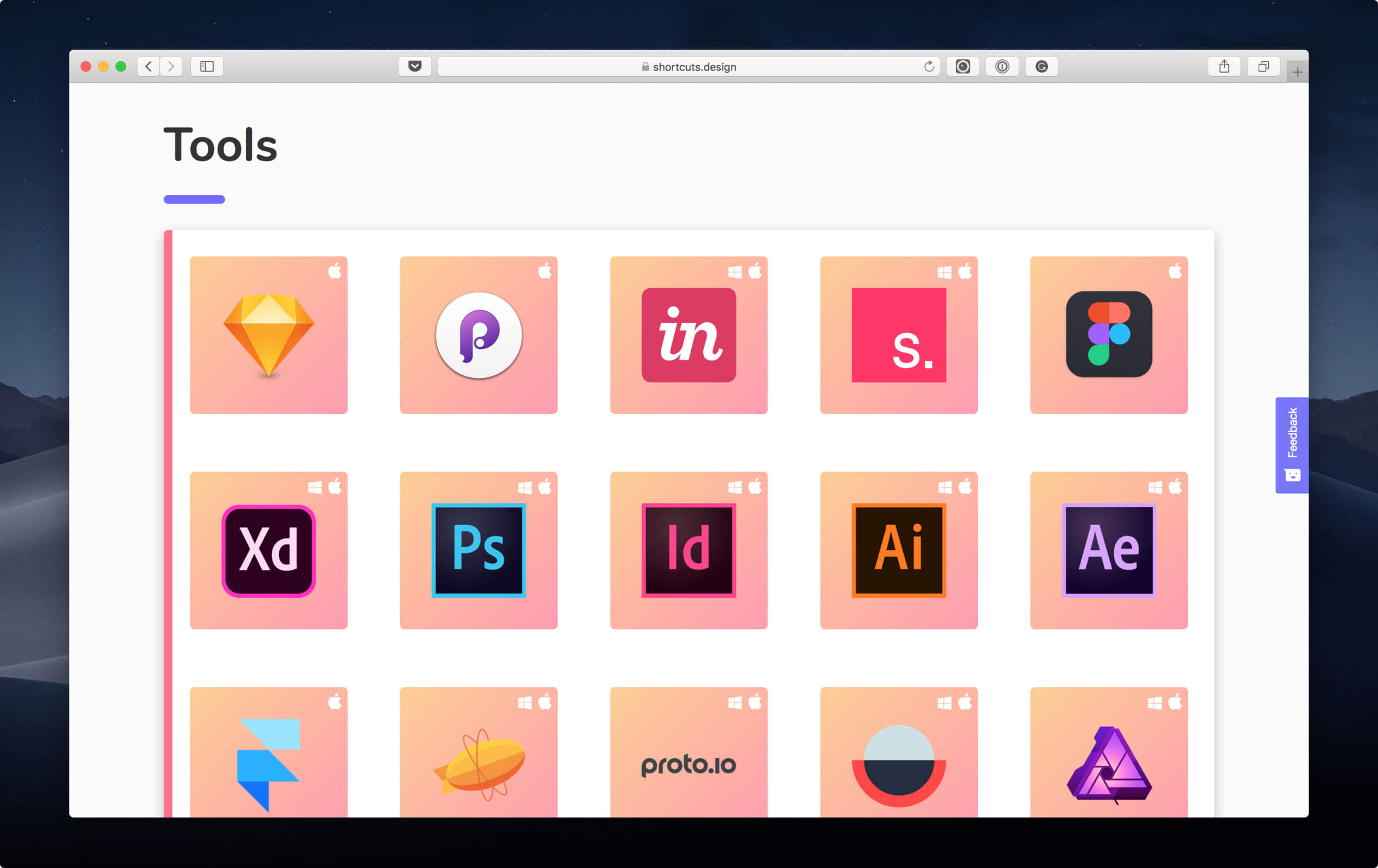
Added 🚀
- Shortcuts.design | Every shortcut for designers in one place Shortcuts.design 🚀
Sponsored by Convert_
Create on brand powerful calculators, quote forms, lead funnels, and more without code!
Use calculations, charts, datepickers, eSignatures, payments, Google Places API, file uploads — Then embed it in your Framer website or other site builder.
Start building for freeHelping out
Missing something?
Feel free to request missing tools or give some feedback using Twitter, E-mail or GitHub! If you can, please help out by adding the data yourself and be the hero of the ±12k people per month using this resource.
Add a tool 💪Created by
Michel van Heest
Designing products that enable others to to create or become more effective · Currently Product Designer @ConvertCalculator · Prev @WeTransfer, @Awkward & @YipYip.
Buy me a coffee ☕ Twitter 🐦
