Shortcuts.design
Notion Shortcuts
Notion is the all-in-one workplace for you or your whole team. Write, plan, and get organized. It solves problems unique to every function, whether you're in design, engineering, product, HR, sales or marketing. Check out this awesome tool on Notion.so.
| Most popular | |
|---|---|
| Create a new page (desktop only) | ⌘ N |
| Open a new Notion window | ⌘ ⇧ N |
| Open search | ⌘ P |
| Go back | ⌘ [ |
| Go forward | ⌘ ] |
| Switch dark mode / light mode | ⌘ ⇧ L |
| Markdown | |
| Bold | ** on either side |
| Italicize | * or _ on either side |
| Inline code | ` on either side |
| Strikethrough | ~ on either side |
| Bullet list | - |
| Checkbox | [] |
| Numbered list | 1. |
| H1 | # |
| H2 | ## |
| H3 | ### |
| Toggle list | > |
| Quote block | “ |
| Create and style your content | |
| Insert a line of text | ↩ |
| Create a line break within a block of text | ⇧ ↩ |
| Create a comment | ⌘ ⇧ M |
| Divider | --- |
| Bold (when text selected) | ⌘ B |
| Italicize (when text selected) | ⌘ I |
| Underline (when text selected) | ⌘ U |
| Strikethrough (when text selected) | ⌘ ⇧ S |
| Add a link (when text selected) | ⌘ K |
| Paste over a link (when text selected) | ⌘ V |
| Inline code (when text selected) | ⌘ E |
| Indent / nest content | Tab |
| Un-indent / Un-nest content | ⇧ Tab |
| Turn something in a different block-type | Type /turn |
| Change color or highlight color | Type /color |
| Reset color or highlight color | Type /default |
| Edit and move blocks | |
| Select block you’re currently in | Esc |
| Select the block your cursor is in | ⌘ A |
| Open selected image fullscreen | Space |
| Select a different block | ↑ → ↓ ← |
| Expand your selection | ⇧ ↑ → ↓ ← |
| Select an entire block | ⌘ ⇧ Click |
| Select another block and all blocks in between | ⇧ Click |
| Delete selected blocks | Backspace or Delete |
| Duplicate the block(s) you’ve selected | ⌘ D |
| Edit any text inside a selected block | ↩ |
| Open a page inside a page | ↩ |
| Select multiple cards to edit them all at once (board view) | ⌘ / |
| Move a selected block around | ⌘ ⇧ ↑ → ↓ ← |
| Expand or close all toggles in a toggle list | ⌘ ⌥ T |
| Apply the last color or highlight color you used | ⌘ ⇧ H |
| Modify the current block you’re in | ⌘ ↩ |
| Mention a person / page / date | @ |
| Add a reminder | @remind (following by a date) |
| Dismiss @-menu | Esc |
| Create a sub-page, page somewhere else or link a page | + or [[ |
| Move page to | ⌘ ⇧ P |
| /Slash commands | |
| Create a new text block | /text or /plain |
| Create a new page | /page |
| Create a bullet list | /bullet |
| Create a numbered list | /num |
| Create a todo list with checkboxes | /todo |
| Create a toggle list | /toggle |
| Create a light gray divider | /div |
| Create a quote block | /quote |
| Create a h1 | /h1 or /# |
| Create a h2 | /h2 or /## |
| Create a h3 | /h3 or /### |
| Create a link to another page | /link |
| Clears the / menu when writing a / | Esc |
| Mention. | /mention |
| Add a timestamp or reminder | /date or /reminder |
| TeX formula | /equation |
| Show emoji picker | /emoji |
| Create a table | /table-full or /table-inline |
| Create a Kanban board | /board-full or /board-inline |
| Create a calendar | /calendar-full or /calendar-inline |
| Create a list database | /list-full or /list-inline |
| Create a gallery | /gallery-full or /gallery-inline |
| Create a timeline or gantt chart | /timeline-full or /timeline-inline |
| Create a linked database | /linked |
| Upload or embed image | /image |
| Upload a PDF | |
| Add a bookmark | /book |
| Upload or embed video | /video |
| Upload or embed audio | /audio |
| Create a code block | /code |
| Upload any file | /file |
| Embed anything | /embed |
| Comment on any block | /comment |
| Duplicate the current block | /duplicate |
| Move a block to another page | /moveto |
| Delete the current block | /delete |
| Create a table of contents | /toc |
| Create a template button | /button or /template |
| Create a breadcrumb button-group | /bread |
| Write mathematical equations and symbols | /math or /latex |
| Most popular | |
|---|---|
| Create a new page (desktop only) | CTRL N |
| Open a new Notion window | CTRL ⇧ N |
| Open search | CTRL P |
| Go back | CTRL [ |
| Go forward | CTRL ] |
| Switch dark mode / light mode | CTRL ⇧ L |
| Markdown | |
| Bold | ** on either side |
| Italicize | * or _ on either side |
| Inline code | ` on either side |
| Strikethrough | ~ on either side |
| Bullet list | - |
| Checkbox | [] |
| Numbered list | 1. |
| H1 | # |
| H2 | ## |
| H3 | ### |
| Toggle list | > |
| Quote block | “ |
| Create and style your content | |
| Insert a line of text | ↩ |
| Create a line break within a block of text | ⇧ ↩ |
| Create a comment | CTRL ⇧ M |
| Divider | --- |
| Bold (when text selected) | CTRL B |
| Italicize (when text selected) | CTRL I |
| Underline (when text selected) | CTRL U |
| Strikethrough (when text selected) | CTRL ⇧ S |
| Add a link (when text selected) | CTRL K |
| Paste over a link (when text selected) | CTRL V |
| Inline code (when text selected) | CTRL E |
| Indent / nest content | Tab |
| Un-indent / Un-nest content | ⇧ Tab |
| Turn something in a different block-type | Type /turn |
| Change color or highlight color | Type /color |
| Reset color or highlight color | Type /default |
| Edit and move blocks | |
| Select block you’re currently in | Esc |
| Select the block your cursor is in | CTRL A |
| Open selected image fullscreen | Space |
| Select a different block | ↑ → ↓ ← |
| Expand your selection | ⇧ ↑ → ↓ ← |
| Select an entire block | CTRL ⇧ Click |
| Select another block and all blocks in between | ⇧ Click |
| Delete selected blocks | Backspace or Delete |
| Duplicate the block(s) you’ve selected | CTRL D |
| Edit any text inside a selected block | ↩ |
| Open a page inside a page | ↩ |
| Select multiple cards to edit them all at once (board view) | CTRL / |
| Move a selected block around | CTRL ⇧ ↑ → ↓ ← |
| Expand or close all toggles in a toggle list | CTRL ⌥ T |
| Apply the last color or highlight color you used | CTRL ⇧ H |
| Modify the current block you’re in | CTRL ↩ |
| Mention a person / page / date | @ |
| Add a reminder | @remind (following by a date) |
| Dismiss @-menu | Esc |
| Create a sub-page, page somewhere else or link a page | + or [[ |
| Move page to | CTRL ⇧ P |
| /Slash commands | |
| Create a new text block | /text or /plain |
| Create a new page | /page |
| Create a bullet list | /bullet |
| Create a numbered list | /num |
| Create a todo list with checkboxes | /todo |
| Create a toggle list | /toggle |
| Create a light gray divider | /div |
| Create a quote block | /quote |
| Create a h1 | /h1 or /# |
| Create a h2 | /h2 or /## |
| Create a h3 | /h3 or /### |
| Create a link to another page | /link |
| Clears the / menu when writing a / | Esc |
| Mention. | /mention |
| Add a timestamp or reminder | /date or /reminder |
| TeX formula | /equation |
| Show emoji picker | /emoji |
| Create a table | /table-full or /table-inline |
| Create a Kanban board | /board-full or /board-inline |
| Create a calendar | /calendar-full or /calendar-inline |
| Create a list database | /list-full or /list-inline |
| Create a gallery | /gallery-full or /gallery-inline |
| Create a timeline or gantt chart | /timeline-full or /timeline-inline |
| Create a linked database | /linked |
| Upload or embed image | /image |
| Upload a PDF | |
| Add a bookmark | /book |
| Upload or embed video | /video |
| Upload or embed audio | /audio |
| Create a code block | /code |
| Upload any file | /file |
| Embed anything | /embed |
| Comment on any block | /comment |
| Duplicate the current block | /duplicate |
| Move a block to another page | /moveto |
| Delete the current block | /delete |
| Create a table of contents | /toc |
| Create a template button | /button or /template |
| Create a breadcrumb button-group | /bread |
| Write mathematical equations and symbols | /math or /latex |

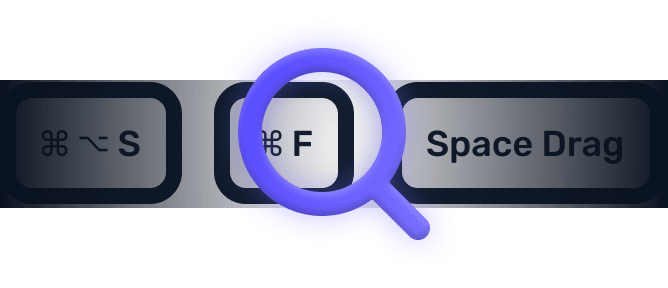
We searched everywhere, but we couldn’t fine a shortcut matching your search-query.
Try searching for something else. Think we’re missing something? Send us an issue or add it yourself.
Add a missing shortcut 💪️Sponsored by Convert_
Create on brand powerful calculators, quote forms, lead funnels, and more without code!
Use calculations, charts, datepickers, eSignatures, payments, Google Places API, file uploads — Then embed it in your Framer website or other site builder.
Start building for freeHelping out
Missing something?
Feel free to request missing tools or give some feedback using Twitter, E-mail or GitHub! If you can, please help out by adding the data yourself and be the hero of the ±12k people per month using this resource.
Add a tool 💪Created by
Michel van Heest
Designing products that enable others to to create or become more effective · Currently Product Designer @ConvertCalculator · Prev @WeTransfer, @Awkward & @YipYip.
Buy me a coffee ☕ Twitter 🐦