Shortcuts.design
Things Shortcuts
Things by CulturedCode is the award-winning personal task manager that helps you achieve your goals. As Shawn Blanc once said - It's the best task management app out there. It is simple and easy to use, and it has a beautiful design. While being powerful enough for even the most detailed and organized power user, it is also simple enough for the rest of us. Check it out on Culturedcode.com/things.
| Create new items | |
|---|---|
| Create a new to-do | ⌘ N |
| Create a new to-do below selection | Space |
| Paste plain text to create new to-dos | ⌘ V |
| Create a checklist in an open to-do | ⌘ ⇧ C |
| Create a new heading | ⌘ ⇧ N |
| New heading for selected to-dos | ⌘ ⌥ ⇧ N |
| Create a new project | ⌘ ⌥ N |
| Open Quick Entry | ⌃ Space |
| Open Quick Entry with Autofill | ⌥ ⌃ Space |
| Edit items | |
| Open a to-do or project | ↩ |
| Save and close | ⌘ ↩ |
| Save and close | Esc |
| Duplicate a to-do or project | ⌘ D |
| Copy a to-do or project | ⌘ C |
| Paste a to-do or project | ⌘ V |
| Complete selected items | ⌘ K |
| Cancel selected items | ⌘ ⌥ K |
| Delete selected items | Delete |
| Move complete to Logbook | ⌘ L |
| Select items | |
| Select item above | ↑ |
| Select item below | ↓ |
| Extend selection upwards | ⇧ ↑ |
| Extend selection downwards | ⇧ ↓ |
| Extend selection to the top | ⌥ ⇧ ↑ |
| Extend selection to the bottom | ⌥ ⇧ ↓ |
| Select everything | ⌘ A |
| Move items | |
| Move selection to another list | ⌘ ⇧ M |
| Move copied to-dos and projects | ⌘ ⌥ V |
| Move selection up | ⌘ ↑ |
| Move selection down | ⌘ ↓ |
| Move selections to top of list | ⌘ ⌥ ↑ |
| Move selection to bottom of list | ⌘ ⌥ ↓ |
| Edit dates | |
| Show When | ⌘ S |
| Start Today | ⌘ T |
| Start This Evening | ⌘ E |
| Start Anytime | ⌘ R |
| Start Someday | ⌘ Q |
| Start date +1 day | ⌃ ] |
| Start date -1 day | ⌃ [ |
| Start date +1 week | ⌃ ⇧ ] |
| Start date -1 week | ⌃ ⇧ [ |
| Add a Deadline | ⌘ ⇧ D |
| Deadline +1 day | ⌃ . |
| Deadline -1 day | ⌃ , |
| Deadline +1 week | ⌃ ⇧ > |
| Deadline -1 week | ⌃ ⇧ < |
| Make to-do or project repeating | ⌘ ⇧ R |
| Control windows | |
| Open new window | ⌘ ⌃ N |
| Cycle through open windows | ⌘ ` |
| Close current window | ⌘ W |
| Close all windows | ⌘ ⌥ W |
| Hide or show sidebar | ⌘ / |
| Hide or show toolbar | ⌘ ⌥ T |
| Full screen | ⌘ ⌃ F |
| Open in new window | |
| Selected project | ⌘ ↩ |
| Clicked project | ⌘ double click |
| Clicked list when Today is grouped | ⌥ click or ⌘ click |
| A Things URL | ⌘ click Things URL |
| A Quick Find result | ⌘ click search result |
| Current list | ⌘ Open New Window |
| Any list | ⌘ F ⌘ ↩ |
| Navigate | |
| Go to Inbox | ⌘ 1 |
| Go to Today | ⌘ 2 |
| Go to Upcoming | ⌘ 3 |
| Go to Anytime | ⌘ 4 |
| Go to Someday | ⌘ 5 |
| Go to Logbook | ⌘ 6 |
| Show to-do or project in context | ⌘ ⇧ L |
| Enter a selected project | → |
| Return to previous list | ← |
| Scroll to top | ⌥ ↑ |
| Scroll to bottom | ⌥ ↓ |
| Navigate up in the sidebar | ⌘ ⌥ ⌃ ↑ |
| Navigate down In the sidebar | ⌘ ⌥ ⌃ ↓ |
| Navigate | |
| Start typing to begin a search | Any key |
| Find | ⌘ F |
| Quick find list for tomorrow’s to-dos | Tomorrow |
| Quick find list for all deadlines | Deadlines |
| Quick find list for repeating todos | Repeating |
| Quick find list for all projects | Projects |
| Quick find for completed projects | Logged Projects |
| Tags | |
| Open tag window | ⌘ ⌃ T |
| Close tag window | Esc |
| Acces tag picker for selected to-dos | ⌘ ⇧ T |
| Toggle a tag for selected to-do | ⌃ shortcut |
| Filter for a tag | ⌥ ⌃ shortcut |
| Select multiple tags | ⌘ click any tag |
| Destroy previous filter | ⌃ esc |
| Links | |
| Open a link | ⌘ ⌥ ↩ |
| Open link in background | ⌘ click |
| Create new items | |
|---|---|
| Create a new to-do | ⌘ N |
| Create a new to-do below selection | Space |
| Paste plain text to create new to-dos | ⌘ V |
| Create a checklist in an open to-do | ⌘ ⇧ C |
| Create a new heading | ⌘ ⇧ N |
| New heading for selected to-dos | ⌘ ⌥ ⇧ N |
| Create a new project | ⌘ ⌥ N |
| Open Quick Entry | ⌃ Space |
| Open Quick Entry with Autofill | ⌥ ⌃ Space |
| Edit items | |
| Open a to-do or project | ↩ |
| Save and close | ⌘ ↩ |
| Save and close | Esc |
| Duplicate a to-do or project | ⌘ D |
| Copy a to-do or project | ⌘ C |
| Paste a to-do or project | ⌘ V |
| Complete selected items | ⌘ K |
| Cancel selected items | ⌘ ⌥ K |
| Delete selected items | Delete |
| Move complete to Logbook | ⌘ L |
| Select items | |
| Select item above | ↑ |
| Select item below | ↓ |
| Extend selection upwards | ⇧ ↑ |
| Extend selection downwards | ⇧ ↓ |
| Extend selection to the top | ⌥ ⇧ ↑ |
| Extend selection to the bottom | ⌥ ⇧ ↓ |
| Select everything | ⌘ A |
| Move items | |
| Move selection to another list | ⌘ ⇧ M |
| Move copied to-dos and projects | ⌘ ⌥ V |
| Move selection up | ⌘ ↑ |
| Move selection down | ⌘ ↓ |
| Move selections to top of list | ⌘ ⌥ ↑ |
| Move selection to bottom of list | ⌘ ⌥ ↓ |
| Edit dates | |
| Show When | ⌘ S |
| Start Today | ⌘ T |
| Start This Evening | ⌘ E |
| Start Anytime | ⌘ R |
| Start Someday | ⌘ Q |
| Start date +1 day | ⌃ ] |
| Start date -1 day | ⌃ [ |
| Start date +1 week | ⌃ ⇧ ] |
| Start date -1 week | ⌃ ⇧ [ |
| Add a Deadline | ⌘ ⇧ D |
| Deadline +1 day | ⌃ . |
| Deadline -1 day | ⌃ , |
| Deadline +1 week | ⌃ ⇧ > |
| Deadline -1 week | ⌃ ⇧ < |
| Make to-do or project repeating | ⌘ ⇧ R |
| Control windows | |
| Open new window | ⌘ ⌃ N |
| Cycle through open windows | ⌘ ` |
| Close current window | ⌘ W |
| Close all windows | ⌘ ⌥ W |
| Hide or show sidebar | ⌘ / |
| Hide or show toolbar | ⌘ ⌥ T |
| Full screen | ⌘ ⌃ F |
| Open in new window | |
| Selected project | ⌘ ↩ |
| Clicked project | ⌘ double click |
| Clicked list when Today is grouped | ⌥ click or ⌘ click |
| A Things URL | ⌘ click Things URL |
| A Quick Find result | ⌘ click search result |
| Current list | ⌘ Open New Window |
| Any list | ⌘ F ⌘ ↩ |
| Navigate | |
| Go to Inbox | ⌘ 1 |
| Go to Today | ⌘ 2 |
| Go to Upcoming | ⌘ 3 |
| Go to Anytime | ⌘ 4 |
| Go to Someday | ⌘ 5 |
| Go to Logbook | ⌘ 6 |
| Show to-do or project in context | ⌘ ⇧ L |
| Enter a selected project | → |
| Return to previous list | ← |
| Scroll to top | ⌥ ↑ |
| Scroll to bottom | ⌥ ↓ |
| Navigate up in the sidebar | ⌘ ⌥ ⌃ ↑ |
| Navigate down In the sidebar | ⌘ ⌥ ⌃ ↓ |
| Navigate | |
| Start typing to begin a search | Any key |
| Find | ⌘ F |
| Quick find list for tomorrow’s to-dos | Tomorrow |
| Quick find list for all deadlines | Deadlines |
| Quick find list for repeating todos | Repeating |
| Quick find list for all projects | Projects |
| Quick find for completed projects | Logged Projects |
| Tags | |
| Open tag window | ⌘ ⌃ T |
| Close tag window | Esc |
| Acces tag picker for selected to-dos | ⌘ ⇧ T |
| Toggle a tag for selected to-do | ⌃ shortcut |
| Filter for a tag | ⌥ ⌃ shortcut |
| Select multiple tags | ⌘ click any tag |
| Destroy previous filter | ⌃ esc |
| Links | |
| Open a link | ⌘ ⌥ ↩ |
| Open link in background | ⌘ click |

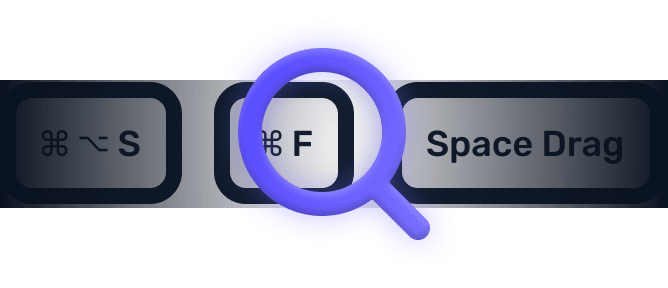
We searched everywhere, but we couldn’t fine a shortcut matching your search-query.
Try searching for something else. Think we’re missing something? Send us an issue or add it yourself.
Add a missing shortcut 💪️Sponsored by Basedash
The AI-native BI platform your team actually uses
Tired of clunky dashboards no one opens? Basedash turns your data warehouse into a self-serve analytics tool your team loves—AI-powered, intuitive, and embeddable. No SQL required.
Try Basedash now →Helping out
Missing something?
Feel free to request missing tools or give some feedback using Twitter, E-mail or GitHub! If you can, please help out by adding the data yourself and be the hero of the ±12k people per month using this resource.
Add a tool 💪Created by
Michel van Heest
Designing products that enable others to to create or become more effective · Currently Product Designer @ConvertCalculator · Prev @WeTransfer, @Awkward & @YipYip.
Buy me a coffee ☕ Twitter 🐦