Shortcuts.design
Atom Shortcuts
Atom is the hackable text editor for the 21st Century for all your coding. View or download Atom via Atom.io.
| Application Tasks | |
|---|---|
| Hide Application | ⌘ h |
| Hide Other Applications | ⌥ ⌘ h |
| Minimize Application | ⌘ m |
| New File | ⌘ n |
| New Window | ⌘ ⇧ n |
| Open Application | ⌘ o |
| Open Dev | ⇧ ⌘ o |
| Quit | ⌘ q |
| Autocomplete | |
| Toggle Autocomplete | ⌃ space |
| Bookmarks | |
| Toggle Bookmark | ⌘ F2 |
| View All Bookmarks | ⌃ F2 |
| Jump to Next Bookmark | F2 |
| Jump to Previous Bookmark | ⇧ F2 |
| Clear All Bookmarks | ⌘ ⇧ F2 |
| Brackets | |
| Find Matching Bracket | ⌃ m |
| Code folding | |
| Fold Code | ⌥ ⌘ [ |
| Unfold Code | ⌥ ⌘ ] |
| Fold at Indentation Level (N) | ⌘ k cmd N |
| Fold Selected Text | ⌥ ⌘ ⌃ f |
| Unfold All Code | ⌥ ⌘ } |
| Code navigation & Management | |
| Cut to End of Line | ⌃ k |
| Delete to Beginning of Word | ⌥ ⌫ |
| Delete to End of Word | ⌥ d |
| Delete Line | ⌃ ⇧ k |
| Duplicate Line | ⌘ ⇧ d |
| Go to Line | ⌃ g |
| Go to Matching Bracket | ⌃ m |
| Indent Selected Text | ⌘ ] |
| Outdent Selected Text | ⌘ [ |
| Join Lines | ⌘ j |
| Move to Beginning of Word | ⌥ b |
| Move to End of Word | ⌥ f |
| Move to Beginning of Line | ⌃ a |
| Move to End of Line | ⌃ e |
| Move Line Up | ⌘ ⌃ ↑ |
| Move Line Down | ⌘ ⌃ ↓ |
| Move to Top of File | ⌘ ↑ |
| Move to Bottom of File | ⌘ ↓ |
| Move to First Character of Line | ⌘ ← |
| Move to Last Character of Line | ⌘ → |
| Select Left Character | ⌘ ⌃ b |
| Select Right Character | ⌘ ⌃ f |
| Select to Beginning of Word | ⌥ ⇧ b |
| Select to End of Word | ⌥ ⇧ f |
| Select Entire Word | ⌃ ⇧ w |
| Select to First Character of Line | ⌥ ⇧ a |
| Select to Last Character of Line | ⌥ ⇧ e |
| Select to Same Position, Next Line | ⌥ ⇧ n |
| Select to Same Position, Previous Line | ⌥ ⇧ p |
| Select to Top of File | ⌘ ⇧ ↑ |
| Select to Bottom of File | ⌘ ⇧ ↓ |
| Select All | ⌘ a |
| Select Next | ⌘ d |
| Select Line | ⌘ L |
| Toggle Line Comments | ⌘ / |
| Character transformations | |
| Convert Tabs to Spaces | ⌥ ⌘ [ |
| Convert Spaces to Tabs | ⌥ ⌘ ] |
| Convert to Upper Case | ⌘ k u |
| Convert to Lower Case | ⌘ k L |
| Comments | |
| Toggle Comment | ⌘ / |
| Editor view tasks | |
| Split Panes Vertically | ⌘ k ↓ |
| Split Panes Horizontally | ⌘ k → |
| Vertical Navigation Panes | ⌘ k ⌘ ↓ |
| Horizontal Navigation Panes | ⌘ k ⌘ → |
| Toggle Full Screen | ⌃ ⌘ f |
| Toggle Tree View | ⌘ \ |
| File tasks | |
| Fuzzy Find Files | ⌘ t |
| Find Open File | ⌘ b |
| Find Modified, Untracked (git) File | ⌘ ⇧ b |
| Open Tree View | ⌃ 0 |
| Toggle Tree View | ⌘ \ |
| Add a File | a |
| Move a File | m |
| Delete a File | ⌫ |
| Reopen Last File | ⌘ ⇧ t |
| Toggle display of ignored files | i |
| Find & replace | |
| Find String in Current File | ⌘ f |
| Find String in All Project Files | ⇧ ⌘ f |
| Find Next Matching String | ⌘ g |
| Find Previous Matching String | ⇧ ⌘ g |
| Select Next Matching String | ⌘ d |
| Select All Matching Strings | ⌃ ⌘ g |
| Replace String in Current File | ⌥ ⌘ f |
| Font tasks | |
| Increase Font Size | cmd + |
| Decrease Font Size | cmd - |
| Grammar | |
| Select Grammar | ⌃ ⇧ L |
| Search tasks | |
| Search for Symbol | ⌘ r |
| Search for Symbol Across Project | ⌘ ⇧ r |
| Application Tasks | |
|---|---|
| Hide Application | ⌘ h |
| Hide Other Applications | ⌥ ⌘ h |
| Minimize Application | ⌘ m |
| New File | ⌘ n |
| New Window | ⌘ ⇧ n |
| Open Application | ⌘ o |
| Open Dev | ⇧ ⌘ o |
| Quit | ⌘ q |
| Autocomplete | |
| Toggle Autocomplete | ⌃ space |
| Bookmarks | |
| Toggle Bookmark | ⌘ F2 |
| View All Bookmarks | ⌃ F2 |
| Jump to Next Bookmark | F2 |
| Jump to Previous Bookmark | ⇧ F2 |
| Clear All Bookmarks | ⌘ ⇧ F2 |
| Brackets | |
| Find Matching Bracket | ⌃ m |
| Code folding | |
| Fold Code | ⌥ ⌘ [ |
| Unfold Code | ⌥ ⌘ ] |
| Fold at Indentation Level (N) | ⌘ k cmd N |
| Fold Selected Text | ⌥ ⌘ ⌃ f |
| Unfold All Code | ⌥ ⌘ } |
| Code navigation & Management | |
| Cut to End of Line | ⌃ k |
| Delete to Beginning of Word | ⌥ ⌫ |
| Delete to End of Word | ⌥ d |
| Delete Line | ⌃ ⇧ k |
| Duplicate Line | ⌘ ⇧ d |
| Go to Line | ⌃ g |
| Go to Matching Bracket | ⌃ m |
| Indent Selected Text | ⌘ ] |
| Outdent Selected Text | ⌘ [ |
| Join Lines | ⌘ j |
| Move to Beginning of Word | ⌥ b |
| Move to End of Word | ⌥ f |
| Move to Beginning of Line | ⌃ a |
| Move to End of Line | ⌃ e |
| Move Line Up | ⌘ ⌃ ↑ |
| Move Line Down | ⌘ ⌃ ↓ |
| Move to Top of File | ⌘ ↑ |
| Move to Bottom of File | ⌘ ↓ |
| Move to First Character of Line | ⌘ ← |
| Move to Last Character of Line | ⌘ → |
| Select Left Character | ⌘ ⌃ b |
| Select Right Character | ⌘ ⌃ f |
| Select to Beginning of Word | ⌥ ⇧ b |
| Select to End of Word | ⌥ ⇧ f |
| Select Entire Word | ⌃ ⇧ w |
| Select to First Character of Line | ⌥ ⇧ a |
| Select to Last Character of Line | ⌥ ⇧ e |
| Select to Same Position, Next Line | ⌥ ⇧ n |
| Select to Same Position, Previous Line | ⌥ ⇧ p |
| Select to Top of File | ⌘ ⇧ ↑ |
| Select to Bottom of File | ⌘ ⇧ ↓ |
| Select All | ⌘ a |
| Select Next | ⌘ d |
| Select Line | ⌘ L |
| Toggle Line Comments | ⌘ / |
| Character transformations | |
| Convert Tabs to Spaces | ⌥ ⌘ [ |
| Convert Spaces to Tabs | ⌥ ⌘ ] |
| Convert to Upper Case | ⌘ k u |
| Convert to Lower Case | ⌘ k L |
| Comments | |
| Toggle Comment | ⌘ / |
| Editor view tasks | |
| Split Panes Vertically | ⌘ k ↓ |
| Split Panes Horizontally | ⌘ k → |
| Vertical Navigation Panes | ⌘ k ⌘ ↓ |
| Horizontal Navigation Panes | ⌘ k ⌘ → |
| Toggle Full Screen | ⌃ ⌘ f |
| Toggle Tree View | ⌘ \ |
| File tasks | |
| Fuzzy Find Files | ⌘ t |
| Find Open File | ⌘ b |
| Find Modified, Untracked (git) File | ⌘ ⇧ b |
| Open Tree View | ⌃ 0 |
| Toggle Tree View | ⌘ \ |
| Add a File | a |
| Move a File | m |
| Delete a File | ⌫ |
| Reopen Last File | ⌘ ⇧ t |
| Toggle display of ignored files | i |
| Find & replace | |
| Find String in Current File | ⌘ f |
| Find String in All Project Files | ⇧ ⌘ f |
| Find Next Matching String | ⌘ g |
| Find Previous Matching String | ⇧ ⌘ g |
| Select Next Matching String | ⌘ d |
| Select All Matching Strings | ⌃ ⌘ g |
| Replace String in Current File | ⌥ ⌘ f |
| Font tasks | |
| Increase Font Size | cmd + |
| Decrease Font Size | cmd - |
| Grammar | |
| Select Grammar | ⌃ ⇧ L |
| Search tasks | |
| Search for Symbol | ⌘ r |
| Search for Symbol Across Project | ⌘ ⇧ r |

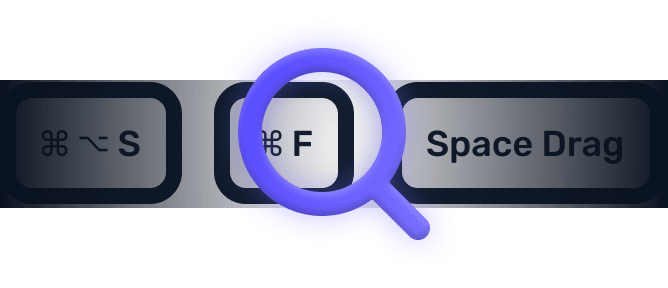
We searched everywhere, but we couldn’t fine a shortcut matching your search-query.
Try searching for something else. Think we’re missing something? Send us an issue or add it yourself.
Add a missing shortcut 💪️Sponsored by Basedash
The AI-native BI platform your team actually uses
Tired of clunky dashboards no one opens? Basedash turns your data warehouse into a self-serve analytics tool your team loves—AI-powered, intuitive, and embeddable. No SQL required.
Try Basedash now →Helping out
Missing something?
Feel free to request missing tools or give some feedback using Twitter, E-mail or GitHub! If you can, please help out by adding the data yourself and be the hero of the ±12k people per month using this resource.
Add a tool 💪Created by
Michel van Heest
Designing products that enable others to to create or become more effective · Currently Product Designer @ConvertCalculator · Prev @WeTransfer, @Awkward & @YipYip.
Buy me a coffee ☕ Twitter 🐦